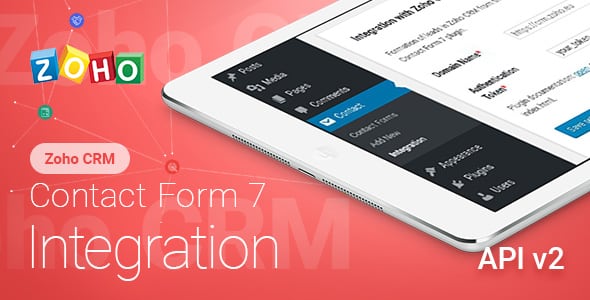Contact Form 7 – Zoho CRM & Zoho Desk – Integration
License for one site, lifetime use and updates + 6 months support.
Step 1 – Installation
WordPress admin dashboard:
- Go to `Plugins` -> `Add New`.
- Click `Upload Plugin`.
- Upload `Contact Form 7 – Zoho CRM – Integration` plugin zip file.
- Activate it after the upload is complete.
Manual upload – FTP, SSH, SFTP etc:
- Unzip `Contact Form 7 – Zoho CRM – Integration` plugin zip file.
- Upload it to your `WordPress` plugin directory (usually /wp-content/plugins ).
- Go to `Admin` -> `Plugins` and activate it.
Step 2 – Crm integration settings
Go to the Contact Form 7 -> Integration.
Find “Integration with Zoho CRM” and click the button “Go to setup”.
PLUGIN USE API V2
Register app in Zoho CRM to get Client ID and Client Secret. register app ->
Zoho user guide register app.
Server-based
- Client Name: for example – Site integration
- Client Domain. Enter the your site domain. Like https://yourdomain.com/
- Authorized Redirect URIs Enter the redirect URL.
The link format has the following form – {yoursitedomain}/wp-admin/admin.php?page=wpcf7-integration&service=cf7-zohocrm-integration&action=setup - Client Type: Server-based Applications
- Click Create.
- Go back to settings and site and insert the values Client ID and Client Secret.
- Click Authorize button
SELF CLIENT
- Client Type: Self Client
- Click Create.
- Go back to settings and site and insert the values Client ID and Client Secret.
- Go back and switch tab `Generate code`. Scope:
- Zoho CRM – ZohoCRM.users.ALL,ZohoCRM.modules.ALL,ZohoCRM.settings.all
- Zoho Desk – Desk.tickets.ALL,Desk.contacts.ALL,Desk.basic.READ,Desk.settings.ALL,Desk.search.READ
- Zoho CRM and Zoho Desk – ZohoCRM.users.ALL,ZohoCRM.modules.ALL,ZohoCRM.settings.all,Desk.tickets.ALL,Desk.contacts.ALL,Desk.basic.READ,Desk.settings.ALL,Desk.search.READ
- Click Create and copy code
- Go back to settings and site and insert the value code.
- Select accounts server for your location.
- Click Authorize button
Step 3 – Form settings
Go to the Contact Form 7. Open the form which your want to send to Zoho CRM.
Open tab Zoho CRM.

Set checkbox “Enable send the lead”.
Choose the type of a lead that will be generated in lead, contact or case (in Zoho CRM) or ticket (in Zoho Desk).
Fill fields for the selected type. And click “Save” button.
When sending the form, the data will be transferred to Zoho CRM.
Below is an example of the filled-in fields for a `lead` type.

Another type is filled in by analogy.
Additional information
How do I send `GCLID`?
The plugin will automatically send this if you do the actions described in this article – https://help.zoho.com/portal/kb/articles/i-use-a-third-party-builder-and-not-zoho-crm-to-create-web-forms-how-do-i-set-it-up-for-google-adwords-integration-with-zoho-crm
That is, you need to add a hidden field with the name `zc_gad` to the forms, and also connect a zoho script to the pages with forms.